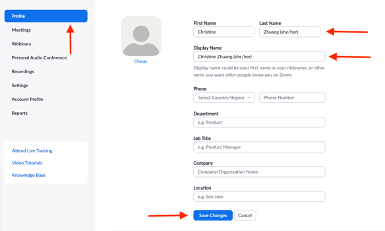As a part of our commitment to create a more diverse and inclusive environment, we are taking steps to bring awareness to gender identity. Pronouns is a linguistics tool used to refer to other people. Asking about and correctly using gender pronouns is a way to show your respect for a person’s gender identity. In the Department of Population Health Sciences, we want to give everyone the opportunity to state their pronouns. Below are suggestions for ways to include your pronouns in daily communications.
Email Signature
Generate a signature at https://brand.weill.cornell.edu/templates/email-signature. The template includes a line for gender pronouns. See below for example:
Jane Smith, Ph.D.
Pronouns: She/Her/Hers
Professor of Population Health Sciences
Division of Health Policy and Economics
Zoom Display Name
You can include your pronouns to your Zoom display name by updating your Zoom profile.
Step 1: Open the Zoom app and click on the gear icon to open the settings.
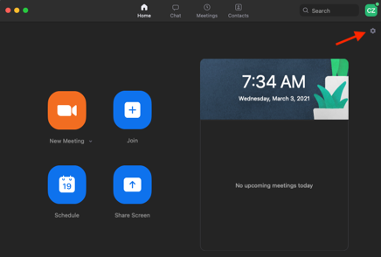
Step 2: Click on “View More Settings.”
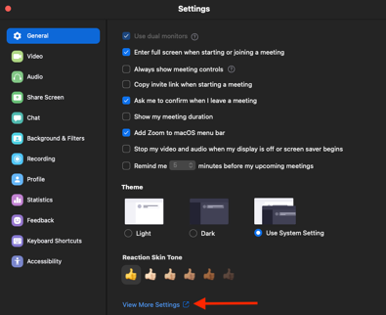
Step 3: Login with your CWID and then click on Profile. You can add your pronouns after your Last Name as well as under Display Name. Click on “Save Changes” to save the update.